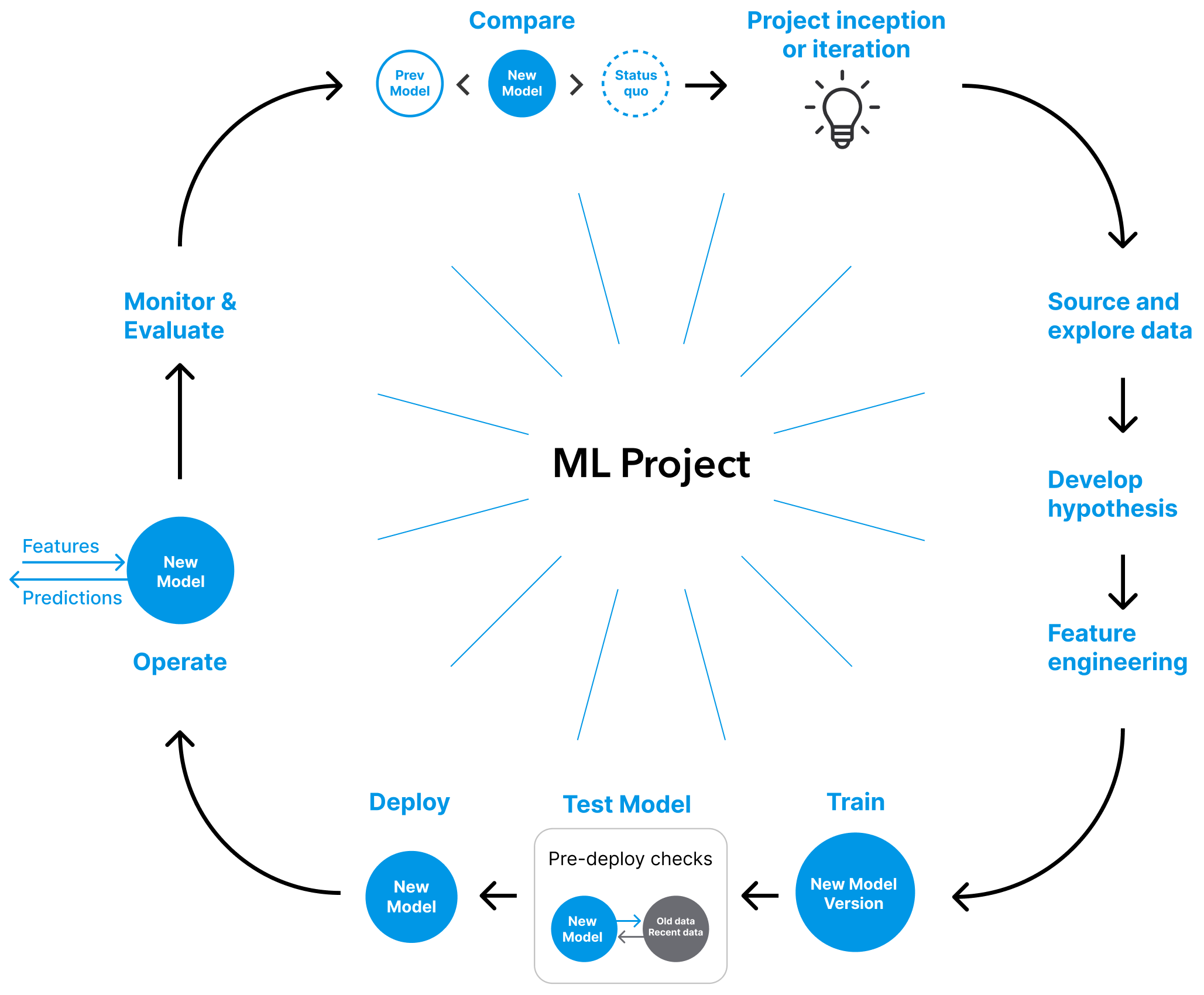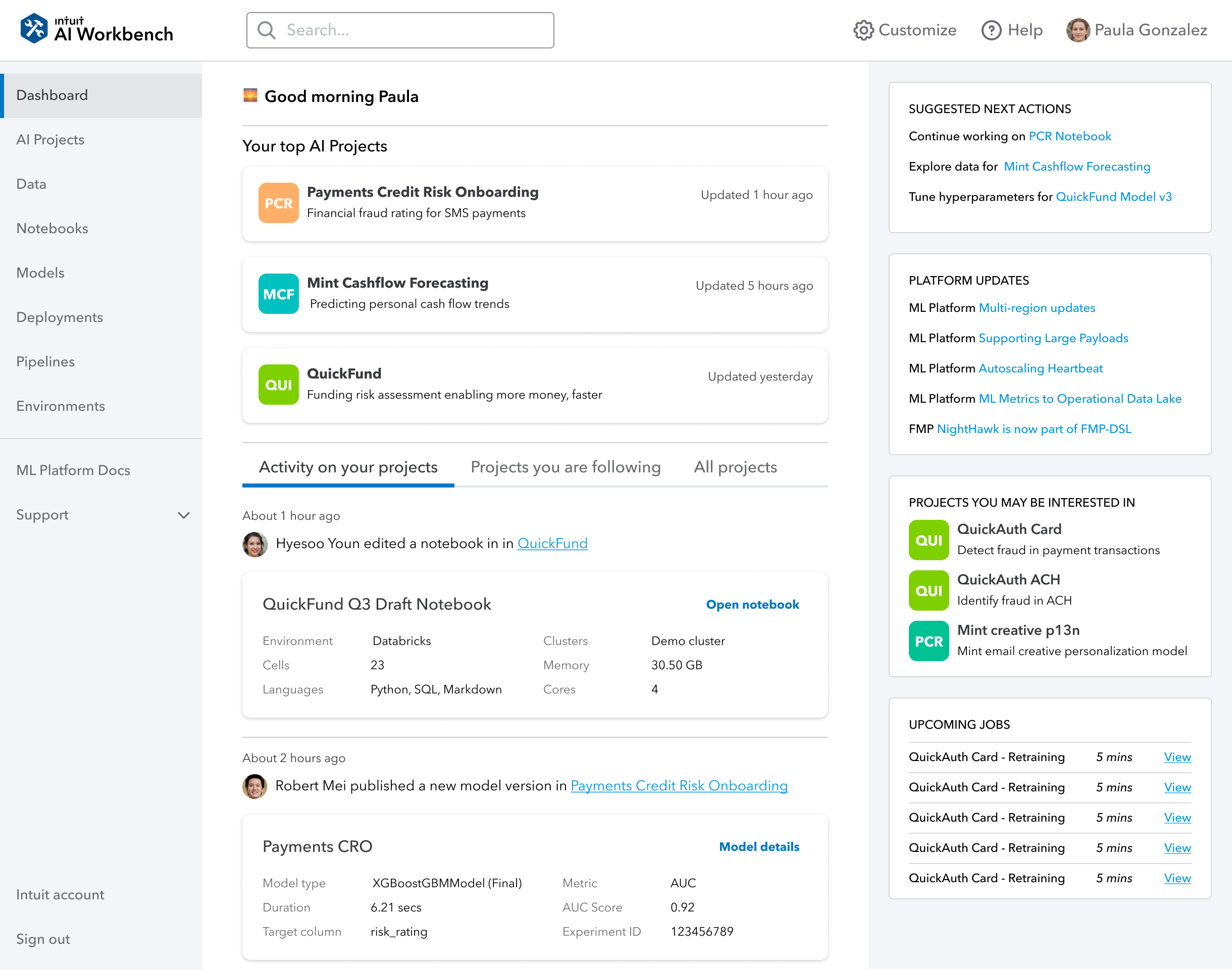AI Workbench
Accelerating ML development by connecting information, tools, and people across the Intuit ML Platform
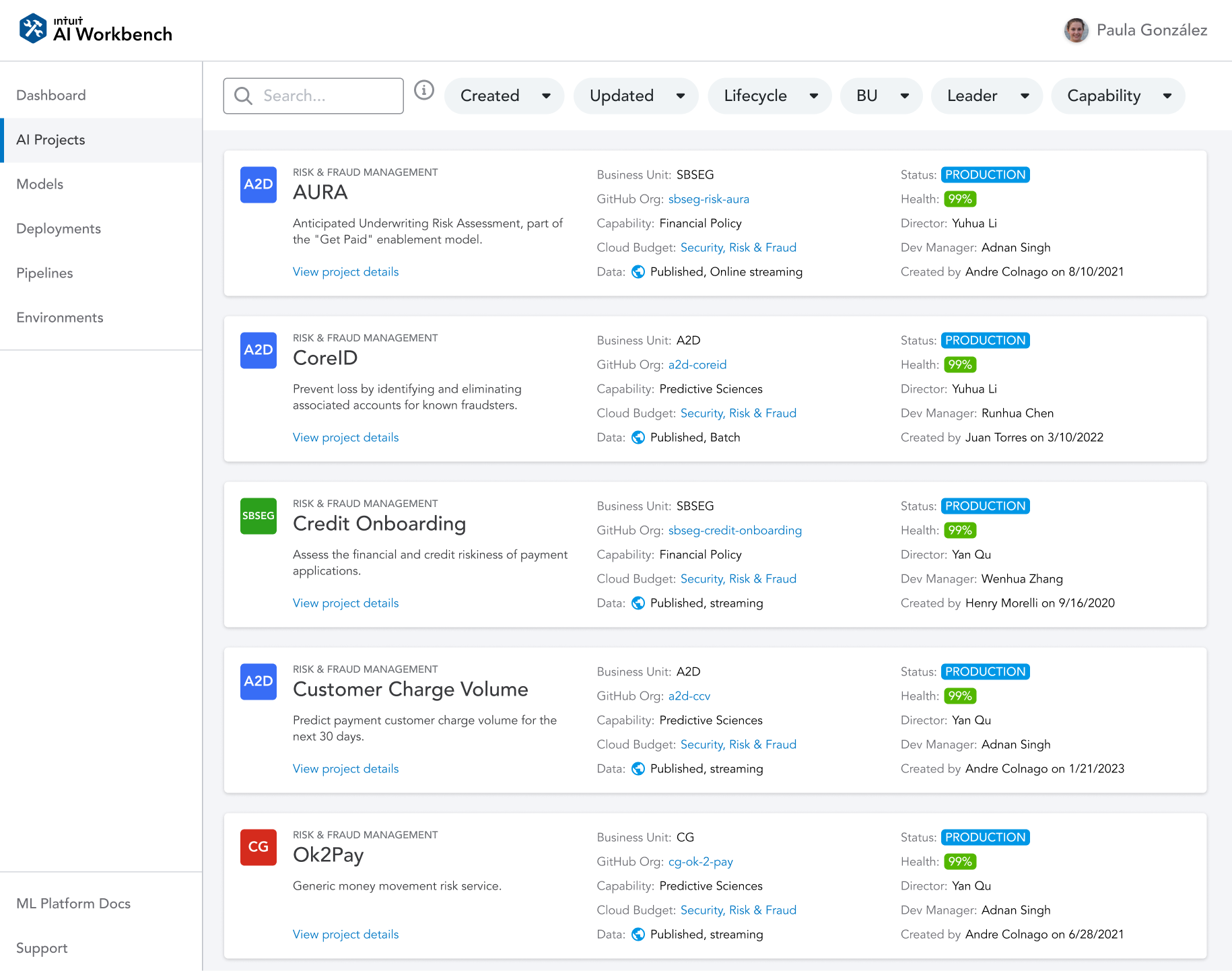
The Product
A hub and home for ML work
AI Workbench is a "one-stop shop" hub designed to provide a hub for the work of data scientists and machine learning engineers. By bringing together information and tools from across the platform, AI Workbench accelerates and streamlines the machine learning development lifecycle (MDLC) for data scientists and machine learning engineers.
My Role
Zero to one research & design
I started the AI Workbench with my partner product manager and engineering leads starting in June 2022 until February 2023, leadning the team from intial customer research and design to first launch.
Outcomes & Impact
Accelerated ML development
AI Workbench has been a key part of the Intuit ML Platform since its launch in February 2023. It has been adopted by data scientists and machine learning engineers across the company, helping to streamline and accelerate the machine learning development process.
Research
Siloed data and disconnected tools required teams to rely on spreadsheets and Slack messages for key info
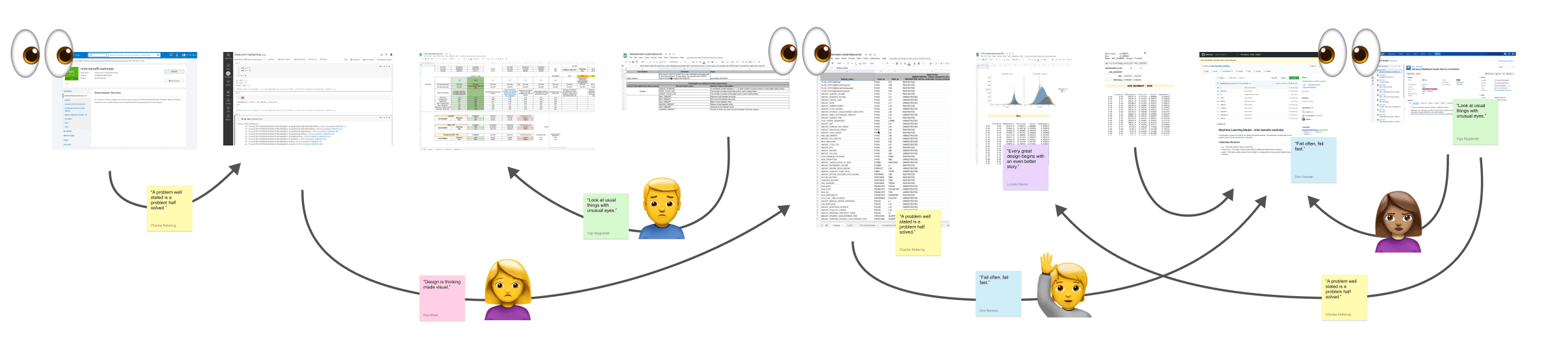
Our early research found that working on machine learning projects at Intuit required managing 80+ items of project information, code, data, and config spread across 10+ siloed sources. Reaching out to contacts on Slack was often necessary to find information.
This made it challenging to keep track of the progress of projects and to collaborate effectively.
Lacking clear guidance and well-integrated tools and services, machine learning engineers were required to piece together functioning systems with complex architectures and configuration, relying on platform teams for support.
Without a clear picture of their work and the connections between the various parts of the system, system observability limited system management.
Diagnosis
The shadow of decentralization
Responsiveness is the ability of a product or service to respond to the one set of needs. Coherence is the ability of a platform to maintain meaningful cohesion across multiple sets of needs.
There is a natural tradeoff between coherence and responsiveness in the development of platforms. It is natural for platforms in their early stages of rapid development by distributed teams to be optimized for greater responsiveness, and lesser coherence.
This theory is consistent with what we found in practice at Intuit. Tools and services of the ML Platform were focused on one part of the work, with limited cohesion with other parts of the work.
Given this diagnosis, the challenge we identified and chose to prioritize for this project was to increase the coherence of the ML platform while maintaining the benefits of a decentralized system. But how?
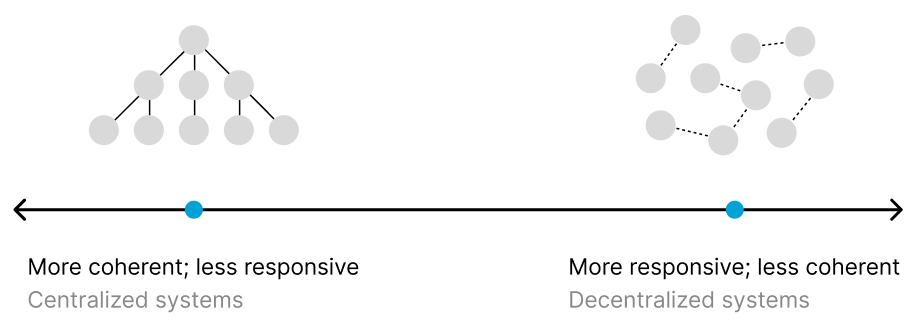
Solution
ML Project - A natural concept at the center of the platform
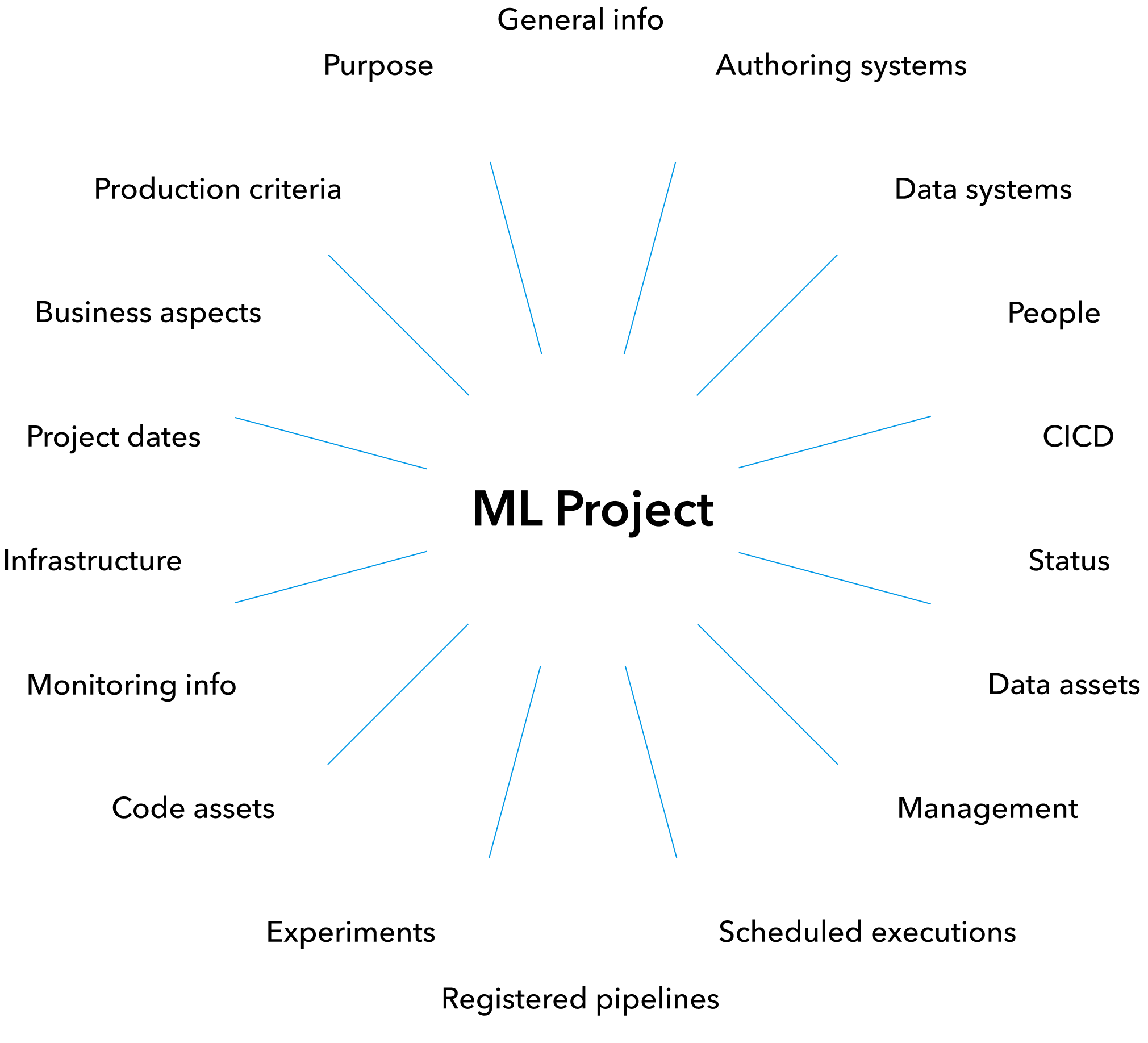
We identified that the various items of information, code, data, and config were not connected to eachother in any concrete way by the platform itself.
People did keep track of it all using the concept of "project" in documents, wikis, spreadsheets, and dashboards.
So we introduced the "ML Project" concept to the platform itself to serve as a formal container and connector for all of the parts involved in a machine learning project.
Tracking progress
all around the MDLC
We also identified that the ML Project concept could connect the work across time, along the steps of the MDLC.
With comprehensive information about projects and their trajectories we could make predictions, guide teams to their next step, which tools to use, and how to do it.